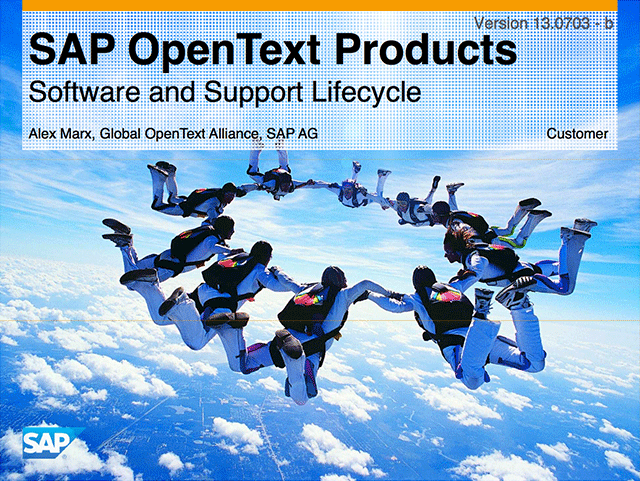Support and Communities
For all SAP OpenText products, SAP provides and owns the Channels for Distributing & Accessing Software including post-implementation Support of these products. This ensures that SAP customers experience one go-to channel for all queries that come up pre- and post- implementation.
The following provides a summarized version of SAP Note: 1791874 (requires your SMP login)
Pre-implementation Support and Resources
Requesting an S-user account
SAP is committed to providing the very best in customer support. A key part of the support infrastructure is the customer interaction center (CIC). The CIC is available 24 hours a day, 7 days a week, 365 days a year, and it provides a central point of contact for assistance with nontechnical queries. To request an S-User support ID:
- Go to https://support.sap.com
- Click the Registration link
- Complete the form and click Submit
Software downloads
All OpenText software products that are purchased through SAP can be downloaded via the SAP Software Download Center. To locate your particular product download:
- Log in to the SAP Software Download Center (https://support.sap.com/swdc)
- Go to Installations and Upgrades
- Browse the "Download Catalog"" and select the "SAP Solution Extensions by Partners" link
- Select your appropriate OpenText product from the available list
OpenText Knowledge Center
For each SAP OpenText product your have purchased you can request an OpenText Knowledge Center Login via SAP. To do this open an SAP support ticket in the appropriate component for your product. It is also possible for your System Integrator / Service Partner to open a Support Ticket on your behalf.
Product documentation
Documentation for SAP OpenText products is available on SAP Software Download Center together with the software download and in the OpenText Knowledge Center. Appropriate user accounts are required to access either of these resources.
Downloading Service Packs & Patches
All Patches and Support packages for OpenText Software products that are purchased through SAP can be downloaded via the OpenText Knowledge Center. Appropriate user accounts are required to access this resource. To download patches or updates from the OpenText Knowledge Center:
- Log in to the OpenText Knowledge Center (https://knowledge.opentext.com/)
- Browse or Search for “Solutions for SAP
- Navigate to Patches
- Download and Install appropriate Patches for your installation
Post-implementation Support
SAP Customer Support handles all OpenText related support queries. Further details on raising Support Tickets through the SAP helpdesk is provided in the SAP & OpenText Support Process Overview documentation.

Other Useful Services
OpenText and our certified partners are able to provide a range of additional services to assist you in deploying and maintaining your SAP & OpenText solution.
- OpenText Learning Services
- OpenText Professional Services
-
EIM Partner Directory
Please select your PRODUCT CATEGORY to view ECO–SAP–Solutions partners
Communities

Join our LinkedIn groups
SAP Extended Enterprise Content Management / Document Access / Archiving by Open Text ≫ SAP Document Presentment by OpenText ≫ SAP Employee File Management by OpenText ≫ SAP Invoice Management / Travel Receipts Management by OpenText ≫ SAP Digital Asset Management by OpenText ≫